
How I Designed a Language Exchange Platform That Actually Keeps Learners Coming Back

Project: FluentFriends – A smarter way to connect language learners through conversation practice.
Search and matching filter
Progress tracking
Achievements and badges
Language tools (translation, dictionary)
User feedback and rating
Video and voice calls
Key Findings:
Most platforms are perceived as outdated, cluttered, or “just another dating app in disguise.”
Users lack trust due to missing credibility markers like reviews or partner activity levels.
Search features are too basic, leading to mismatched expectations and frustration.
Overview
Welcome to FluentFriends—my take on reimagining language exchange platforms!
As someone who’s passionate about language learning, I wanted to create a space that helps users find reliable partners, stay motivated, and—most importantly—have fun while learning! Here’s how it all came together, one step (and a few redesigns) at a time!
Info
My Role
Human-centered designer, user research, visual design
Timeline
Aug 2024 - Sep 2024
Tools
Figma, FigJam, Miro
The Problem
Most language exchange platforms frustrate users before they even get started.
While millions want to practice speaking a new language, many give up because they:
-
Struggle to find the right partner.
-
Waste time on casual users or unreliable matches.
-
Feel lost in cluttered interfaces with too many options.
These blockers not only kill motivation, they lead to platform churn.
The Solution
FluentFriends is my reimagined approach to language exchange—focused on connection, clarity, and motivation.
I designed a platform where users can:
-
Easily find reliable language partners using filters (goals, gender preferences, skill level, conversation style, and location).
-
Stay motivated with a Progress Dashboard that tracks key milestones like time spent, streaks, and goals achieved.
-
Trust who they’re talking to via profile ratings and reviews, reducing the guesswork and making quality connections easier.
.png)


High-fidelity mockups
.png)
01.
Filters
Filters like gender preferences, location, proficiency level, and preferred communication, help learners quickly identify partners who align with their needs.
02.
Rating
With ratings right on the profile cards, users can instantly see each language partner’s level of commitment. It’s a quick, easy way to find people serious about learning, making it simple to connect with partners you can trust.
03.
Language Tools
Built-in tools like translation, dictionary lookup, and notes help users communicate smoothly with their language exchange partners. These features support real-time learning without interrupting the flow of conversation.
03.
Progress Tracking
We all get stuck sometimes and need some motivation to keep going. The progress tracking dashboard acts like a personal cheerleader, showing users how far they've come.
_gif.gif)
Detailed design - Prototype
Impact (Hypothetical Metrics)
I created outcomes for this fictional project based on usability goals and common platform KPIs:
-
40% faster partner matching (via A/B testing)
-
65% increase in user retention after implementing progress tracking
-
3x engagement on chat interface after integrating translation tools, and dictionary access
-
80% of users found a “highly compatible” partner within the first 24 hours using the updated filter system
Initial research
What Learners Need But Aren’t Getting
To inform design decisions, I conducted a competitive analysis of HelloTalk, My Language Exchange, Mixxer, and Speaky.
I also sourced over 60 user reviews from TrustPilot, Merlot.org, and app stores to build an authentic persona and uncover recurring pain points.
Persona + Journey Mapping
I introduced Rajesh, a language learner in his early 30s, to map the user journey:
From onboarding to conversation practice, Rajesh’s story helped highlight:
-
Points of friction (like endless scrolling through vague profiles)
-
Opportunities for delight (like the “match preview” card with partner ratings, badges, and overlap in learning goals)

Through this process, I noticed three main paint points that needed to be tackled in the next stage:
OUTDATED
DESIGN
NO USER
REVIEWS TO
CHECK THE
CREDIBILITY OF
LANGUAGE
PARTNERS
INSUFFICIENT
SEARCH
FILTERS
A day in the life of Rajesh
I began by creating a user journey map to outline how a user would interact with the platform step-by-step. Imagining the persona Rajesh’s experience, I visualized his journey—from discovering FluentFriends to navigating its features, considering each click and decision.
Through this process, I identified key areas for improvement. I prioritized adding advanced search filters and a review feature for potential language partners to help users connect more confidently and reliably.


HMW
How might we create a language exchange platform that encourages meaningful connections while keeping the experience focused on learning rather than socializing or dating?
Turning Ideas into Features That Matter
To kick off development, I built a mind map to capture the must-have and nice-to-have features for language learners—pulling from my personal experience and competitive research. The focus: prioritize function to help users pick up their desired language quickly.
From this exercise, I selected key features to implement:
Wireframes: Sketching the Experience
Working in Figma, I began with low-fidelity wireframes to experiment with layout, flow, and usability. At this point, speed and flexibility were key. I iterated quickly to test structure and hierarchy before diving into visuals.
The four core wireframes included:
-
Homepage – First impressions that invite exploration
-
Matching Page – Focused on clarity, filters, and partner previews
-
Chat Interface – Clean and tool-rich for focused conversation
-
Progress Dashboard – Visualized motivation and momentum
These wireframes became the blueprint for everything that followed.
Mockup Phase
I translated wireframes into high-fidelity mockups, refining the UI and visual identity. This is where theory met pixels—and where a lot of unexpected friction surfaced.
Not everything worked on the first go. I had to:
-
Simplify layouts to reduce cognitive load
-
Redesign the homepage to better guide first-time users
-
Iterate matching filters to surface relevant partners faster
Usability testing
Pain points
Positive feedback
1. Confusing CTA placement on the homepage
2. Overloaded profile cards (too much info at once)
3. Filters like “Availability” felt unnecessary to users, and they expressed to see another filter titled “Location”
4. Right sidebar in the chat UI confused testers, so I´ve divided them into three tabs (Translation, Dictionary, Notes)
1. Testers found the homepage intuitive and could easily navigate next steps
2. The rating system helped users quickly identify unreliable or low-commitment partners
3. The filter variety (despite some being removed later) helped narrow matches and avoid overwhelm
Reflections & Insights
This project was packed with aha moments—and a few hard truths.
The biggest challenge? Making the platform feel like a language exchange space, not a dating app. That meant completely rethinking how users presented themselves, and dialing back on personal details in favor of learning-focused info (like goals, time zone, and activity level).
Key Takeaways:
-
Iterate constantly: Small tweaks—like removing one unnecessary filter—can drastically improve clarity.
-
Design for the real goal: Everything in the product should push users toward meaningful practice, not endless browsing.
-
Build trust through design: Ratings, reviews, and simple UI language went a long way in creating a sense of safety and commitment.
Looking Ahead
If this were a real product, the next step would be testing against KPIs like:
-
Match conversion rates
-
Session length in chat
-
Retention at Day 7 and Day 30
It’s one thing to design a good experience—it’s another to design one that sticks.
VIEW MY OTHER PROJECTS


